Deploying a Contract
Do the following in the Remix IDE:
-
Click on the Deploy & run transactions icon.
-
In the ENVIRONMENT dropdown, choose Injected Provider - Metamask.
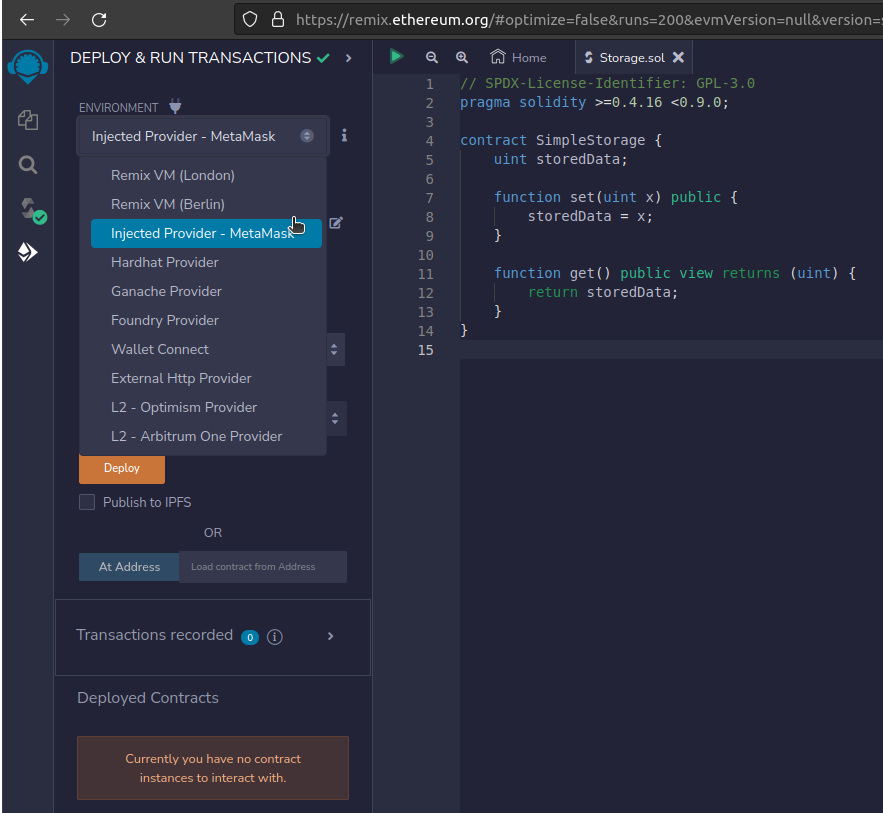
-
A Metamask window will popup asking you to select the account you wish to connect to Remix. Choose the appropriate account and click Next followed by Connect. At this point, the ACCOUNT field in Remix will be populated by your account address from Metamask.
-
Click the Deploy button. A Metamask window will popup asking you to confirm the contract deployment.
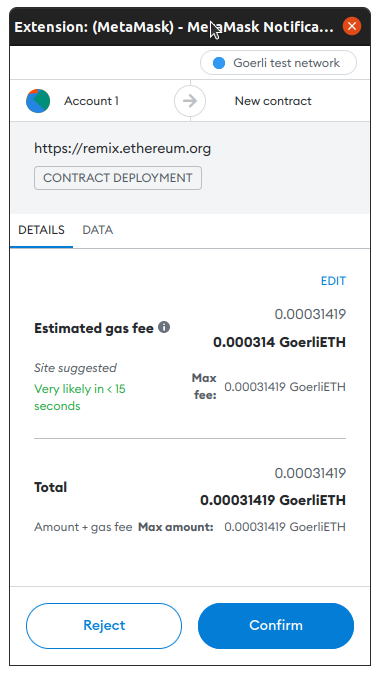
-
Click the Confirm button. After a few seconds, the contract will be deployed. You will see a notification in the Remix terminal. The contract will also appear in the Deployed Contracts list in the Remix Side Panel.